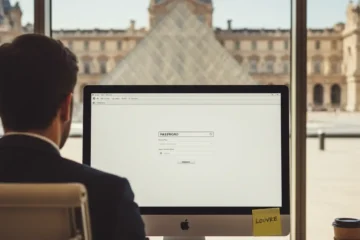Distracted Driving Crackdown: How to Get Set for Pa.’s New Hands-Free Law

Starting on June 5, 2025, police in Pennsylvania can pull over a driver seen using a mobile phone. Whether they’re scrolling or texting, reading an email or making a call, thanks to “Paul Miller’s Law,” named in honor of a man killed in 2010 by a distracted driver, a phone-using driver can have their car pulled out of traffic by the police for the violation.
It’s about damn time.
As many as 30% of U.S. adults text, email, or surf on their phones while driving. Twice that many, or 60%, of older teens do the same thing even though distracted driving contributed to over 11,200 crashes in Pennsylvania in 2023, more than alcohol-related incidents.
If you’re one of those drivers who can’t keep your phone out of your hands and you haven’t set up CarPlay or don’t know how to use a voice assistant to make a phone call or send a text, now is the time to prepare. And you’re in the right place.
While police will only issue warnings through June 2026, nobody wants to sit by the side of the road while an officer runs their pertinent information through official systems. So read on for simple tips and techniques to keep your next drive from ending with flashing blue and red lights in your rearview mirror.
Limit Notifications
I wrote recently about ways to figure out if you’re picking up your phone too frequently as well as how to set up Scheduled Summaries on an iPhone. All those suggestions still apply.
The iPhone offers one key feature which you should enable now; Driving Focus. It can be set to automatically limit notifications based on selected conditions.
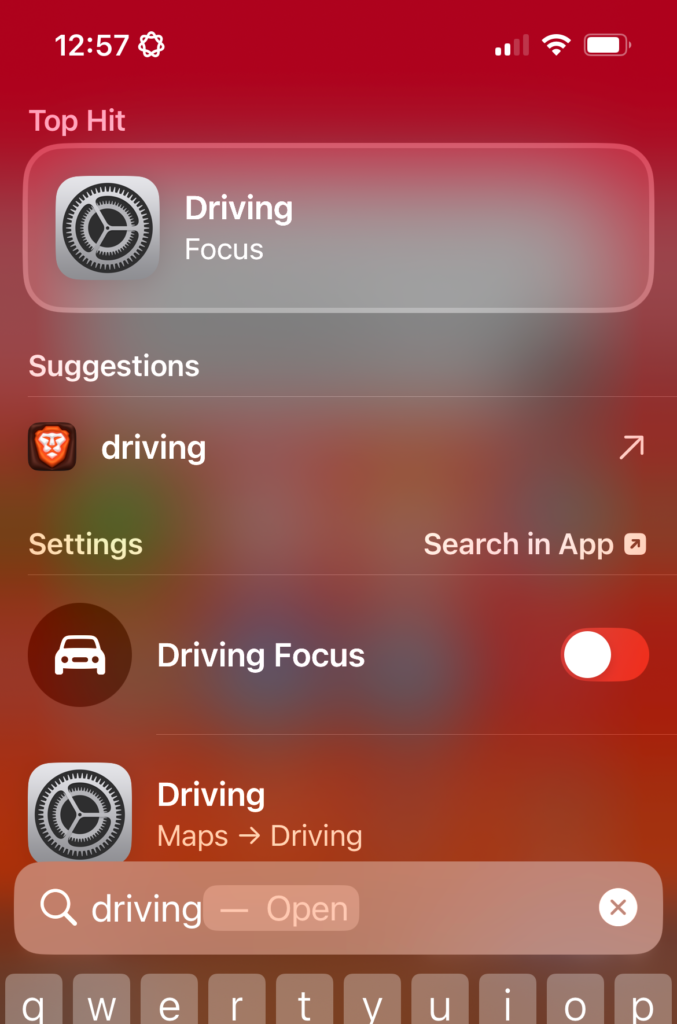
Here’s how to do it.
- On the phone, pull down on the screen to show the Search box. Type in “Driving” then select “Driving Focus.”
- Set the notifications you want to allow. I allow two people’s notifications to come through, and I also allow calls from everyone. You choose, but fewer distractions will be better.
- Set when the focus mode should begin. Because CarPlay activates in my car automatically, I’ve set my focus to turn on as soon as that happens.
Once you’ve changed the settings, nothing else is needed. You’ll now have fewer reasons to pick up the phone while you’re driving.
Android offers a similar Driving Mode at least on Samsung devices. Here’s a handy video to see how to use it.
Turning on a driving focus mode has recently been found to be effective at reducing the any visual or manual phone task. In an April 2025 AAA Foundation for Traffic Safety study, the likelihood of picking up a phone after activating driving mode fell by 41% so doing is a smart start.
Stash It
If you don’t want to set a focus mode, fine. Then the simplest way to keep your hands off the phone, especially when stopped at a red light, is to put it away. Whether that’s in the glove box or in some other compartment, keeping the phone out of sight should also keep it off your mind.
If this just isn’t something you can bring yourself to do, then you need to buddy up with Siri or Google Assistant, the voice assistants built into iPhone and Android devices.
Hello Computer
Both phone brands come equipped with voice assistants. If you haven’t started using Siri or Google Assistant yet, here’s how to get started on an iPhone:
- Pull down on the screen to show the Search box. Type in “Siri” then select the Setting link when it appears.
- Select “Talk to Siri” and check either of the two prompt options. You’ll then train Siri to recognize your voice. Make sure you’re in a quiet space when you do this.
On an Android device, either long press the home button or just say “Hey Google.” The device will learn your voice automatically over time.
Once enabled, you need to practice for a few minutes. Keep it simple with a few commands you may use behind the wheel.
- To place a phone call: “Hey Siri, call John Smith.”
- To dial a specific number: “Hey Google, dial 555-123-4567.”
- To send a text message: “Hey Siri, message Jane Doe.”
You need to get comfortable with the assistant because it will not behave the way you expect it to right away. You’re learning a new language. Name pronunciations may be wrong, or you may need to figure out how to ask for things; the order of operations or specific phrases.
Stick with it, though, because it’s a great skill to master.
Trick Out Your Ride
The last step is making sure you know how your phone interacts with your car.
Many, but not all, cars have Apple CarPlay and Android Auto built into their systems. About three quarters of cars manufactured since 2015 come with the systems which were launched in 2014 – CarPlay – and 2015.
If you don’t know how your car is configured, use this link if you have an iPhone and this one if you have an Android phone. The lists are maintained by Apple and Google, and are great resources to check.
If your car is not on the list, you still have options, but they will cost a few bucks. Either mount a bluetooth speaker on your visor, or plug in an FM transmitter:
- Jabra Tour Bluetooth in-Car Speakerphone
- Besign BK06 Bluetooth 5.0 in Car Speakerphone with Visor Clip
- Nulaxy Bluetooth 5.0 FM Transmitter
While I haven’t used these specific items myself, I have used Jabra products for years with a lot of success. I’d spend a few dollars more and get the Jabra speakerphone.
Driver’s Ed.
Don’t let doubt or uncertainty put you or anyone else on the road in danger. Go hands free today, even if you don’t live in Pa. It’s common sense.
If you’re surprised about the Pennsylvania law taking effect this week, it’s crunch time. You only have a couple days to prepare.
Don’t stress. Work through the tips here and you should be okay.
If you can’t figure it out, though, my offer to help stands for setting up CarPlay or Android Auto just as it does for getting you started with AI.
If you want a hand with this or any personal technology challenge, I’m a text or an instant message away. Reach out today.