Skip Perplexity’s Comet Browser to Protect Your Digital Privacy

Don’t use Comet, Perplexity’s web browser which it just released as a free install.
Protecting your personal data is difficult enough. Scams are becoming more sophisticated and more prevalent.
In the ever escalating battle to protect your information, your online safety, and your hard-earned money, do not willingly surrender access to your emails, your calendar, and your web behavior to a company I wouldn’t trust to hold my beer at a ballgame.
Perplexity would likely give my beer to somebody they like more which is exactly what it does with much of the data it collects in Comet.
The Evidence
I know Perplexity gives away user data because it says it does.
This is what a user sees after they install Comet.
Music is playing. The clouds are moving.
It’s gorgeous and all designed to get you to click the “Get started” button instead of reading the mouseprint below the button.

If you’re not distracted by the theatrics, you could click on the Terms of Service or Privacy Policy then attempt to decipher the verbiage. I read it, then used my Privacy Policy Assistant for a simple, scannable overview.
Note: Privacy Policy Assistant is a Custom GPT you can use for free with a ChatGPT account. It asks you a few questions, then reviews the service terms or privacy policy you want it to review. Use it today at this link.
What It Means
Following are the most troubling concerns it surfaced about Perplexity:
Browsing behavior tracking: Medium–High Severity
- Perplexity said, “We and certain third parties also automatically collect certain information about your interaction with the Services (‘Usage Data’) through the use of cookies, pixels, tags and other tracking technologies”
- What That Means: Comet likely logs your site visits and interaction patterns, at least when you use its search or integrated tools. This is standard but can expose detailed behavioral data.
Potential third-party analytics and AI processing: Medium Severity
- Perplexity says: “Vendors or other service providers who help us provide the Services, including for system administration, cloud storage, generative AI and content creation, security, customer transaction facilitation and relationship management, marketing communications, web analytics…”
- What That Means: Comet activity may be sent to analytics or AI providers. These partners might see deidentified or aggregated versions of your usage.
Do Not Track ignored: Medium Severity
- Perplexity says: “Like many websites, our website is not designed to respond to such signals”
- What That Means: Even if you enable browser-level privacy protections, Comet’s built-in tracking may still operate.
In other words, when you use the Comet web browser, Perplexity tracks every site you use and can share that data with its third-party partners including analytics companies and other AI providers. Even if you ask it to not track you, it will anyway.
No thank you, but that’s just the appetizer.
An Even Larger Concern
The main course is this screen presented later in the onboarding workflow:
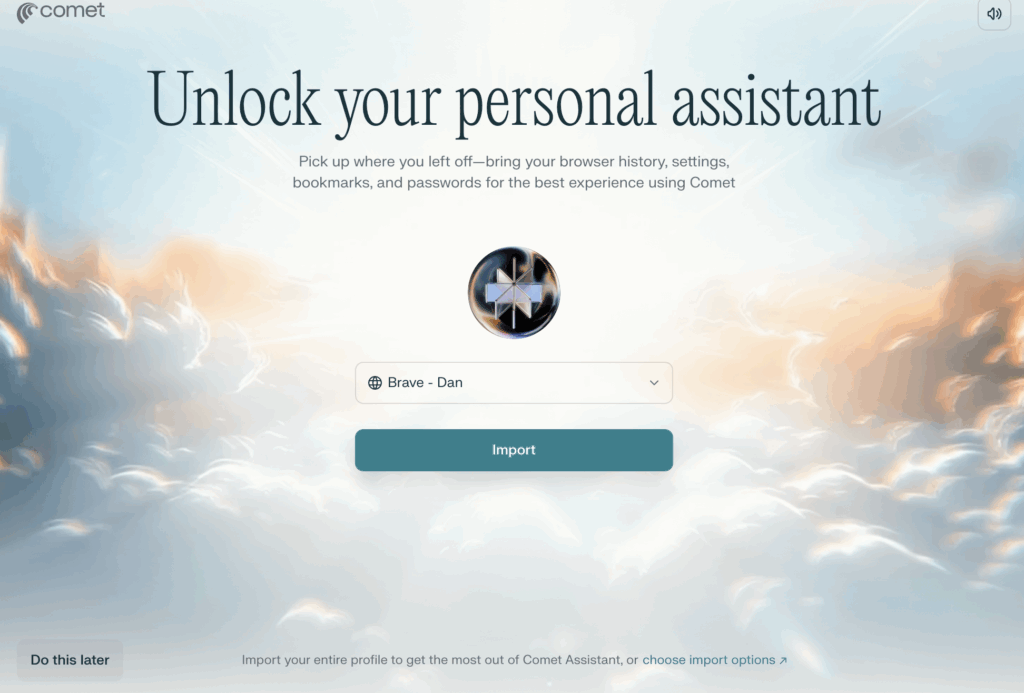
Not only will Comet start tracking your behavior and web use from the moment you start using it, but it also wants permission to import all your previous browser data including your passwords. Positioned as helping you get the best experience possible from using Comet, it is a blatant attempt to plunder your personal data and hand it over to any third party it chooses.
That’s not a bargain I’m ever going to make, and neither should you. The potential perils are too real.
So What?
Digital privacy is important. Any data you share online could be cobbled together to either profile you for advertising or, more nefariously, to target you for a cyberscam.
Comet, through how it says it handles user data, potentially makes it easier for any bad actor to get at you. Later in the onboarding, it asked to connect to my Gmail and Google Calendar! Not only did it want to know what I look at online, it wanted to know when I’m going to be where.
Nobody needs that information, and a service which exposes it isn’t one I or anyone should use.
I didn’t even use a personal email address to sign into Perplexity. Instead, I use a masked email address so no company or its third-party partners can reverse engineer anything I enter into the service and tie it back to me. (Stay tuned for more on that in a future post.)
Although I’ve taken that extra precaution, Perplexity can still track me across sessions. Even when I use Perplexity in the Brave browser – which you should switch to today – some risk remains.
So, for me, I’ll use Perplexity’s solid AI search but signed out and in a private browser window. Or, once I do some more research, I may switch to using Brave’s own AI tool, Leo, instead.
As for Comet, I deleted it from my computer before I published this post.
If I didn’t care about digital privacy, I might play around with it for a while, but the risks are too real especially considering what Perplexity CEO Aravind Srinivas said at the Comet launch event:
“We have always been clear that a product like ours requires high-quality sources to exist on the web”
Don’t be one of those sources of high-quality data. Don’t use Comet.
Image: Generated by ChatGPT.


