Grit, Ingenuity, and the Router Trick That Will Save Your Sanity

There is little more frustrating than being in the middle of doing something when the technology you’re using fails. One second you’re typing a report. The next second you’re not.
Normally, it’s a minor inconvenience.
When it happens day after day smack in the middle of a work day, it can’t be ignored.
However, fixing the problem, when the problem happens to be a malfunctioning wireless router supplied by your internet service provider, becomes a lesson in both grit and ingenuity.
Grit is needed to navigate the support system. And ingenuity is needed to ensure that, if you do wind up replacing the router, it involves changing only one set of credentials instead of updating every single web-connected device you own.
Ingenuity first. Grit last. It can wait. Grit lives to wait.
One Change to Bind Them
When you plug in a new wireless router, you’re supposed to look at the back of the router for a sticker with this information:
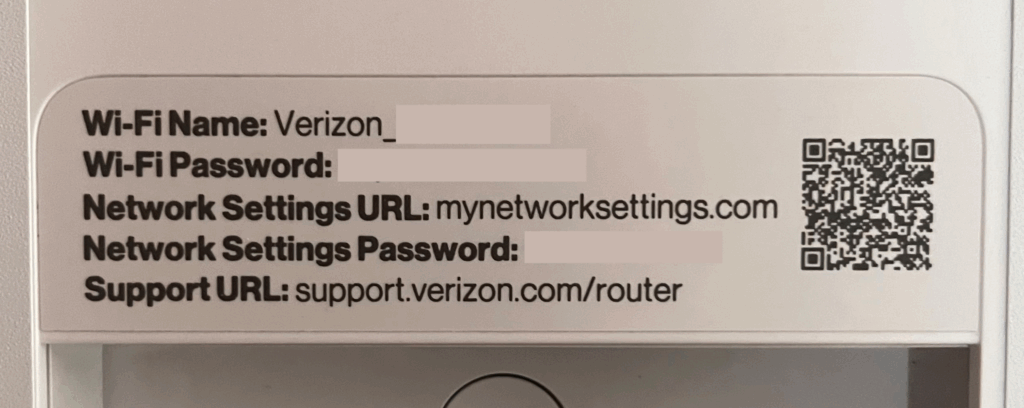
The name of the wireless network – Wi-Fi Name in the picture – and the password you need to connect to it are there, along with additional info. Once you find the network on your phone or computer and enter the unique password, you’re connected to the internet.
Which is exactly where most American adults stop.
According to a 2022 study by PC Matic, 55% of people surveyed said they have never changed their Wi-Fi password.
Never. Not once.
Normally it’s not a problem, until it’s a problem. And as we know far too well, there’s eventually always a problem with technology.
The smart approach is to assume the wireless router will need to be replaced. It’s smart because, if you change both the name of the wireless network and its password, when the router inevitably dies, you can use the same network name and password on the new router.
Sure Beats the Alternative
The alternative is, when you set up the replacement wireless router, to manually change how every one of your internet-connected devices is configured. According to a 2023 Deloitte Insights study, the average U.S. home had 21 such devices.
That’s a lot of configurations to change.
Or you could do it one time and be done. It’s the smart way to go.
Have no idea how to make that change? Check out the Personal Tech Audit on my new Services page. I’d be glad to help you with that before your router does what mine did.
Whether we make the change together or you do it yourself, please take the time to do it. Like me, you’ll be glad you were prepared.
Don’t Take It Out on Customer Service
A couple of weeks ago, while putting together a work report at the desk, my web browser stopped responding. In the Windows taskbar, I noticed my internet connection had dropped.
That began a week and a half of contacting customer service, waiting on hold, chatting with tech reps, and generally biting my tongue as person after person walked through their support script. Request followed request, and none of them resolved the issue.
The second-to-last call resulted in the support rep telling me I would have to do a full factory reset on the router. It reverts the machine back to the state you found it in when you first unboxed it.
While an inconvenience, because I rename my router and set a unique password, I only needed to change those credentials once after the reset. I was back in business in minutes, with every outlet and device responding as expected.
Grit Gets a New Router
That lasted less than 24 hours. After the router failed again the following day, support whisked me through to the replacement rep who set up delivery of a new router for the next day.
I asked her if what I’d experienced over the prior two weeks – multiple support calls and texts, router rebooting, and a factory reset – are commonplace. She said that, yes, they do have protocols to follow. Also, the factory reset often allows fresh firmware to be installed and resolves an issue.
It’s not a customer representative’s fault your wireless router failed. Tech breaks. It happens.
By taking smart precautions, though, like changing the network name and password, you can be well prepared for the inevitable. That way maybe you’ll even have a smile in your voice when the support rep for your internet service provider eventually comes on the line.
Photo by Brett Jordan on Unsplash


