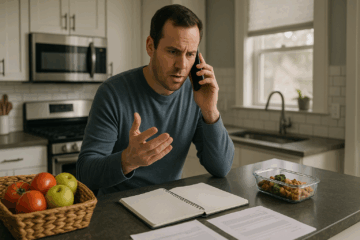Stop Accepting Crappy, Cluttered Websites: Switch to Brave Browser

You get to decide what you will accept an unknowable number of times every day.
Will you wait in line at the grocery store or will you use the self checkout?
Will you stay in your lane or switch to the open one beside you?
Should you accept seeing ads beside every single thing you look at online or will you decide life’s too short to put up with crappy, cluttered websites and switch to using the Brave browser.
I moved from Safari to Brave months ago, and I could not be more pleased.
The move didn’t come without a couple hiccups along the way. I’ll share them in a moment.
But the things I thought I’d miss I really don’t. And, more importantly, when I go to read news or search or do anything online, I have a materially better experience than before.
Not How To. Instead, Why.
I’m not going to bore you with a step-by-step walkthrough of how to switch from your current browser to Brave. Those articles have been done, and you can get all the tools you need to make the switch yourself at the Brave website.
Instead, this is about making a mindful decision to turn away from the internet-advertising-industrial complex and its eternal drive to put ads between your eyeballs and what you want to do online. It’s about choosing to engage with the World Wide Web on your terms rather than theirs.
Boiled all the way down to its essence, this post is about freedom and whether or not you will choose to exercise yours.
The Spark
I decided to make the switch after constantly struggling to read local news stories online. Even though I subscribe, I still needed to wade through multiple ads on every article just to keep up with local events and topics of interest.
When I compared the same article in two browsers, the difference couldn’t have been starker. I could either see 10 ads on a 19-paragraph story in Safari, some of which refresh every 30 seconds, or see NO ADS on the same story in Brave.
I started my switch that day.
A Few Things To Keep In Mind
Brave is built on the open-source Chromium framework which powers Google’s Chrome browser. If a website works in Chrome, it will work in Brave.
While both Chrome and Brave work on the same code structure, they act like twin brothers separated at birth and raised on opposite sides of the globe.
Brave:
- blocks all ads and ad trackers by default. Google collects so much user data in Chrome it may soon need to divest itself of the browser;
- tends to perform faster on many websites because it blocks ads and trackers. Chrome is good, but it can be a memory hog if you keep multiple tabs open; and,
- couples a privacy-first approach with snappy performance. Chrome integrates well with Google’s suite of services, but you can do the same things with them in Brave as you can in Chrome.
Some “Hard” Steps Along The Way
Once you decide to take the step, it’s simply a matter of recreating, as closely as possible, the browser setup you had been accustomed to using. And there are a few gotchas you should know about before beginning.
Downloading Brave is simple, but getting the browsers connected on the different devices is tricky. Unlike Safari which links all devices together seamlessly, Brave requires you to manually set up a sync chain to share bookmarks, extensions, settings, etc. from one instance to another.
Brave handles bookmarks differently. It creates both a general bookmark repository and a set of mobile bookmarks. You can access the general bookmarks on a mobile device, but it’s clunkier than what you’re used to.
As long as you enable the setting to “Show Last Visited Bookmarks” on mobile, though, you’ll be set.
I never use the Mobile Bookmark grouping.
Unexpected Joy Instead of Countless Ads
Brave comes with a couple of great features I would miss now if I considered switching back.
Shred Site Data allows you to close all open tabs for a website and delete all data associated with the site. I use this when I visit a random website I know I won’t return to, as well as testing when making changes to my site. Instead of clawing into sub-menus to delete cookies and cache, I can blow them out with two quick clicks.
When sharing a site with a friend, I can Copy Clean Link. This removes all UTMs and tracking codes marketers and site owners tack onto web addresses and lets me send only the necessary web address.
And I can customize what I see in the My Actions pop-up on mobile which appears when I want to do something with a website other than just reading it. Having control over how I engage with websites gives me a little jolt of dopamine every time.
Should You Switch?
This post is all about freedom and whether you’ll choose to use a web browser which is faster, more private, more secure, and shows you fewer ads than the one you use today.
To my mind, the answer to the question of “Should you switch?” is not yes or no but instead will you decide to do it yourself or with me. No, not quite a “red pill, blue pill” conundrum, but it’s yours to make.
If you’d like a hand with making the switch, use the link on my Services page to book a free call with me, and let’s get started today!
If you do go it alone, I’m an email or DM away.
All I ask is you don’t choose apathy. The internet-advertising industrial complex is counting on you to keep filling its wallets with your user data and clicks.
Fight back. Switch to Brave.
The freedom is yours.
Photo by Dave Probert on 500px. Used by permission of the photographer.